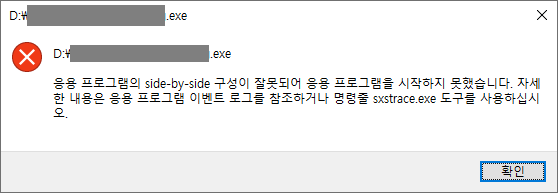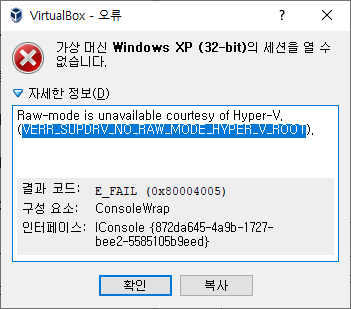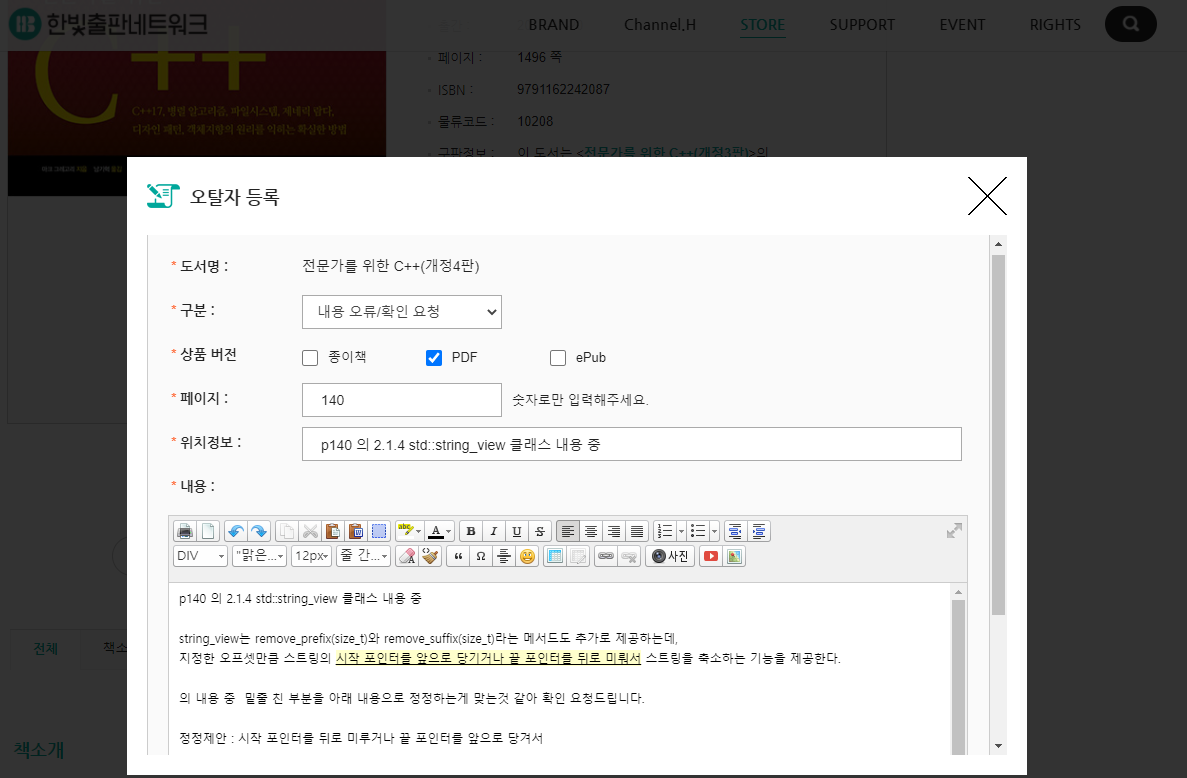웹에 있는 소프트웨어 버전정보를 수집하는 간단한 스크래핑 python 스크립트가 있다. 이 스크립트는 몇 가지 소프트웨어 목록에 대해 스크래핑을 수행하는데 개발하다보니 각 소프트웨어 목록들의 정보 수집을 위해 공통된 요소를 갖게 됨을 볼 수 있었다. 고정된 URL 주소 스크래핑 파서의 selector path 파싱된 내용에서 원하는 내용만 추출하기 위한 regex(정규식) 이 데이터는 DB 테이블에 저장해서 사용하는 방식으로 개선되었다. 이전에는 파싱 규칙들이 소스코드에 하드코딩되어 있어 난잡해보였던것에 비해 DB에 저장되니 소스코드도 깔끔해지고 DB를 통해 구조적으로 확인하고 수정할 수 있어서 좋았다. 하지만, 당장 소스코드는 깔끔해질지 몰라도 형상 관리 측면에서 좋진 않았다. 웹페이지 내용이 변경되면..