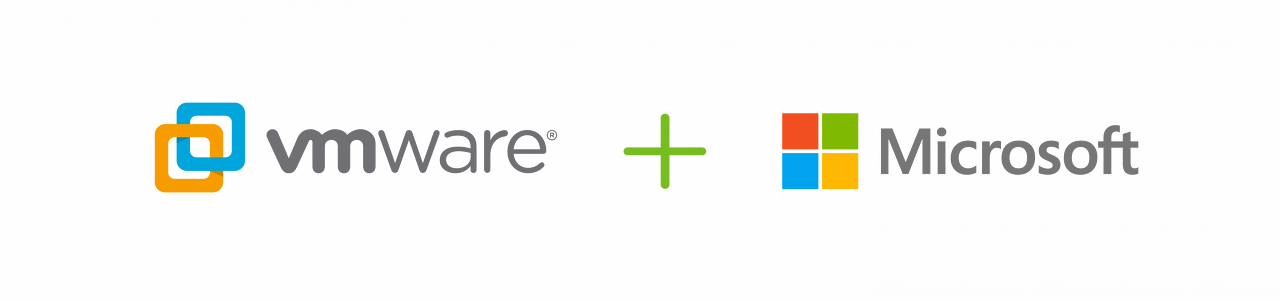
'Install Windows Hypervisor Platform (WHP) automatically' 는 무슨 의미?
Install Windows Hypervisor Platform (WHP) automatically 를 체크하게 되면 WHP 를 VMware setup 설치 중에 설치해준다는 의미입니다. 이는 Windows 기능을 통해 설치할 수도 있습니다.
VMware 설치 중 WHP 내용이 보여 알아봤습니다.
( 사용된 setup : https://download3.vmware.com/software/wkst/file/VMware-workstation-full-16.1.2-17966106.exe )

Installer detected the host has Hyper-V or Device/Credential Guard enabled. To run VMware Workstation Pro on hosts with Hyper-V or Device/Credential Guard enabled, install Windows Hypervisor Platform (WHP) on the host through 'turn Windows features on or off', or remove the Hyper-V role from the system. Check the following checkbox if you want installer install WHP on the host automatically.
설치 프로그램이 호스트에서 Hyper-V 또는 Device/Credential Guard가 활성화되어 있음을 감지했습니다. Hyper-V 또는 Device/Credential Guard가 활성화된 호스트에서 VMware Workstation Pro를 실행하려면 'Windows 기능 켜기 또는 끄기'를 통해 호스트에 Windows WHP(Hypervisor Platform)를 설치하거나 시스템에서 Hyper-V 역할을 제거합니다. 설치 프로그램이 호스트에 자동으로 WHP를 설치하도록 하려면 다음 확인란을 선택합니다.
기존에 VirtualBox나 VMware 를 사용하려면 Windows의 Hyper-V 비활성화해야만 했습니다.
하지만 Windows 10 20H1(20.04) 그리고 VMware 15.5 부터 WHP가 지원됩니다.
결론부터 보면 WHP 덕분에 VirtualBox나 VMware 사용시 Hyper-V 를 비활성화하지 않아도됩니다.
왜 Hyper-V가 활성화된 Windows 10에서 VirtualBox나 VMware를 실행할 수 없을까?
VirtualBox와 VMware 는 level2 hypervisor입니다. 반면 Hyper-V는 level 1입니다.
level2는 OS에서 어플래케이션으로 실행되지만, level1 은 OS자체로 hypervisor가 실행됩니다.
하이퍼바이저(영어: hypervisor)는 호스트 컴퓨터에서 다수의 운영 체제(operating system)를 동시에 실행하기 위한 논리적 플랫폼(platform)을 말한다.
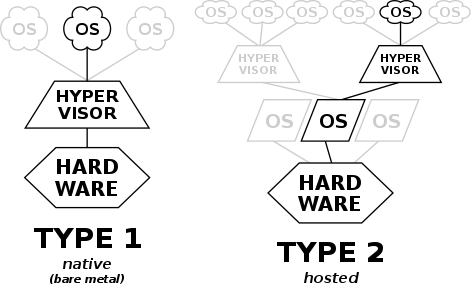
따라서 Hyper-V가 활성화되는 경우 OS자체가 Hyper-V의 가상머신이 되므로
이 가상머신 위에서 VirtualBox나 VMware 를 실행하게 되면 아래 메세지를 보게되는 것입니다.
the Intel VT-X instruction are no longer accessible from your virtual machine, only the host has access to it.
WHP 로 인해
VirtualBox나 VMware 사용시 WHP로 인해 더 이상 Hyper-V 를 비활성화하지 않아도 된다고 했습니다.
이전에는 Hyper-V가 활성화되면 VirtualBox나 VMware가 가상화에 필요한 host 자원에 직접 접근하지 못해 실행할 수 없었지만, WHP의 API로 인해 이런 제한이 사라졌습니다.

참조
https://blogs.vmware.com/workstation/2020/05/vmware-workstation-now-supports-hyper-v-mode.html
https://itigic.com/ko/use-virtualbox-and-vmware-alongside-hyper-v/
https://docs.microsoft.com/en-us/virtualization/api/