반응형
.gitlab-ci.yml
pylint:
stage: test
script:
- powershell -File ci\pylint\run_pylint.ps1
- pylint --exit-zero --output-format=pylint_junit.JUnitReporter --output=report_pylint.xml --recursive=y .
artifacts:
when: always
paths:
- pylint
- report_pylint.xml
reports:
junit: report_pylint.xml
run_pylint.ps1
# Ensure pip is installed and up to date
python -m ensurepip --upgrade
pip install --upgrade pip
# Install necessary packages
pip install pylint pylint-exit anybadge
# Create pylint directory if it doesn't exist
if (-Not (Test-Path -Path "./pylint")) {
New-Item -ItemType Directory -Path "./pylint"
}
# Run pylint and save output to log file
$pylint_output = pylint --output-format=text --recursive=y .
$pylint_output | Out-File -FilePath "./pylint/pylint.log"
# Get pylint exit code
$pylint_exit_code = $LASTEXITCODE
# Exit if pylint failed
if ($pylint_exit_code -ne 0) {
pylint-exit $pylint_exit_code
}
# Extract pylint score from log file
$pylint_score = Select-String -Path "./pylint/pylint.log" -Pattern "Your code has been rated at" | ForEach-Object {
if ($_ -match "Your code has been rated at ([0-9.-]+)") {
$matches[1]
}
}
# Generate badge with pylint score
anybadge --label=Pylint --file=./pylint/pylint.svg --value=$pylint_score 2=red 4=orange 8=yellow 10=green
# Output pylint score
Write-Output "Pylint score is $pylint_score"
결과
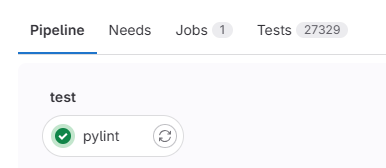


참고
https://stackoverflow.com/questions/43126475/pylint-badge-in-gitlab
https://r2devops.io/marketplace/gitlab/r2devops/hub/pylint
https://github.com/kubeflow/examples/blob/master/.pylintrc
https://pylint.readthedocs.io/en/stable/user_guide/usage/run.html
https://aiden-jeon.github.io/post/dev/module-setup/pylintrc/
반응형
'Programming > Python' 카테고리의 다른 글
| [Python][펌] How to Make your Code Shine with GitLab CI Pipelines (0) | 2024.05.21 |
|---|---|
| [Python] 나의 리팩토링 규칙 #1 (1) | 2024.03.11 |